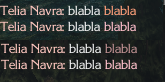Page 2 of 2
Re: New Auto-animations/script tool suggestion?
Posted: Sun Sep 18, 2011 6:29 pm
by CrispyWalrus
Ivan38Rus wrote:How about using the colour, which is used in dialogues with NPCs? I think, it works quite well both in dialogue window and in ChatBox. Plus, it is easily distinguished. (it's called "cyan", I believe. Might be wrong)
Oh, and another thing, can we have the asterixes or other emote indicators not being removed? Pretty please?
Seconded-- the pink color is so light and I am a bit red/green color-blind that I can't tell what is emote any more. Also I tend to use emotes mid-sentence myself
*chuckles* and confusion can ensue when an emote has no asterisks and is simply another word in the sentence and not an obvious emote, right
chuckles?
So would I be laughing or calling you a funny guy? Asterisks make it clear which is which.
I tried these new settings out and found it didn't work for me for the above reasons so I disabled it again. Unfortunately that seems to do nothing to change how the text from others are displayed if they enabled it so I still can't easily identify emotes. I'd love to see the cyan option but I can live with the pink if asterisks displayed as normal. Whatever the color I like asterisks to denote emotings.
Re: New Auto-animations/script tool suggestion?
Posted: Sun Sep 18, 2011 8:13 pm
by Eldebryn
Maybe adding one more option that determines whether those asterisk will be hidden or not? Sounds simple enough.
Re: New Auto-animations/script tool suggestion?
Posted: Fri Oct 07, 2011 11:49 am
by Rasael
Yeah I'd like to keep seeing asterixes, other than that it would be kewl if the animation and chat settings were saved between resets - maybe on the Kemo item as a local variable?
Other than that it's perfect! *thumbs up*
Re: New Auto-animations/script tool suggestion?
Posted: Fri Oct 07, 2011 1:01 pm
by Cristof
CrispyWalrus wrote:Ivan38Rus wrote:How about using the colour, which is used in dialogues with NPCs? I think, it works quite well both in dialogue window and in ChatBox. Plus, it is easily distinguished. (it's called "cyan", I believe. Might be wrong)
Oh, and another thing, can we have the asterixes or other emote indicators not being removed? Pretty please?
Seconded-- the pink color is so light and I am a bit red/green color-blind that I can't tell what is emote any more. Also I tend to use emotes mid-sentence myself
*chuckles* and confusion can ensue when an emote has no asterisks and is simply another word in the sentence and not an obvious emote, right
chuckles?
So would I be laughing or calling you a funny guy? Asterisks make it clear which is which.
I tried these new settings out and found it didn't work for me for the above reasons so I disabled it again. Unfortunately that seems to do nothing to change how the text from others are displayed if they enabled it so I still can't easily identify emotes. I'd love to see the cyan option but I can live with the pink if asterisks displayed as normal. Whatever the color I like asterisks to denote emotings.
First of all, thanks for this tool. I am still learning, but appreciate the animation options.
But, as a fellow sufferer of deuteranopia (red/green color vision deficiency) I too have turned off the new settings. The pink is simply too close to white to be distinguished easily, especially on a laptop screen. Either returning the asterix or changing the color would be fine for me.
Also, as others have reported, the settings do not save when using the save button.
Re: New Auto-animations/script tool suggestion?
Posted: Thu Nov 10, 2011 10:52 am
by Bulldog241
I have to agree that the emote color should be changed. The problem is that it's the exact same color as when the chatbox tells you who has logged off. So often times something like this will happen:
Player 1 has logged off
Player 2 has logged off
Player 3 grins slightly
Player 4 has logged off
And I end up missing the emote until well after the person does it. Especially if the text is scrolling fast my eyes can't tell the difference between the emote and the rest. The colored emotes simply blend in with the other text, since they are the same color.
I like the concept, but they need to be a different color from the persons name.
Re: New Auto-animations/script tool suggestion?
Posted: Wed Feb 12, 2014 7:51 am
by gallimar
*Casts Animate dead on the thread*
The pink is so bad for my eyes, it makes me feel I am colour blind. Pink is ok depending on the monitor/gamma settings,
Emotes are also hiden the the bulk of "x logged in, x logged out" messages. When its 75/75 players this happens alot
Please change this to light blue!!! please! Or keep the asterix. I can not see other peoples emotes properly!!

Re: New Auto-animations/script tool suggestion?
Posted: Wed Feb 12, 2014 8:04 am
by Considerate_
Bad gallimar, BAD! No necromancy on the forum! *waggles finger admonishingly*
... That being said... Can we have another colour than pink? I completely understand the reasoning for why it was chosen in the first place, but for those of us with poor eyesight it's difficult to tell pink and white apart from each other, so the emote and message just becomes one garbled line.
Re: New Auto-animations/script tool suggestion?
Posted: Wed Feb 12, 2014 9:39 am
by Passiflora
YES PLEASE.
I -am- colorblind and I have no clues when other people emote.
Re: New Auto-animations/script tool suggestion?
Posted: Wed Feb 12, 2014 11:20 am
by Snarfy
I don't like the pink either... it's easy to lose in the text panel even when you're not color blind, which is why I just switched to using italics to emote. However, that requires a buttload of typing crazy symbols and often results in typos. Even though it would probably take me a week to train myself out of using italics I would be happy giving normal emotes a try again, permitting the color was changed.
Re: New Auto-animations/script tool suggestion?
Posted: Sun Mar 23, 2014 3:38 pm
by PaulImposteur
Here's something extremely useful guys.
http://www.phraseexpress.com/
I often use this to copy/paste unique descriptions on my items to prevent retyping.
However, you can use this is in very easy format to produce different colors or italics.
Example would be "* " = <i> "& " = </i>
So you could basically type like this.
Joseph : Hello friend! * He smiled toothily as he spoke on& How are you?
Joseph : Hello friend
He smiled toothily as he spoke on How are you?
This would likely be the easiest way. Even if you don't need the program for that, as I said it's great for copy/pasting extermely large descriptions, bios, and other things.
You could even use if for things like accents, to prevent OOC slip ups.
So you could turn you into thee, yours into thine, and so on.
Re: New Auto-animations/script tool suggestion?
Posted: Mon Mar 24, 2014 1:21 am
by Nomster
Two colour suggestions then...
The one in use is <C=lightpink> and is 2nd and 4th row of text:
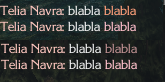
<C=lightsalmon> is the first row and <C=rosybrown> is the 3rd row.
In my opinion either is preferable to the original one, different screens (and eyes!) may see these differently though... but perhaps if we can agree on another colour it can be changed?