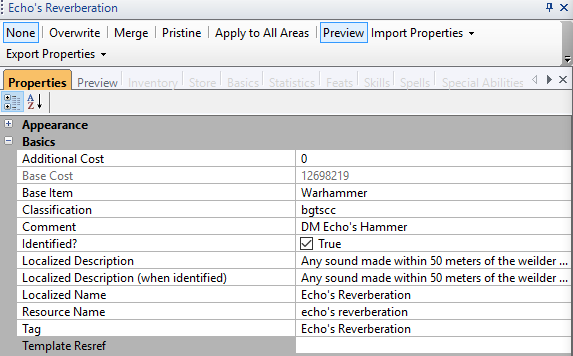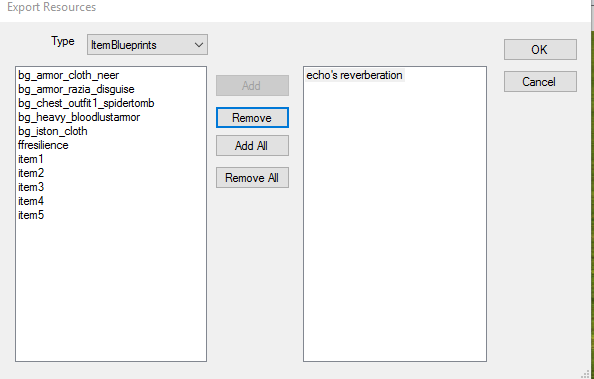I have been getting some UTI files sent to me lately and I want to take the time to explain why erf files are prefered over UTI and make a quick guide for exporting erf files.
First, make your item. If you want/need a more detailed guide for that process it can be found here:
http://bgtscc.net/viewtopic.php?f=10&t=47647
Make sure it is classified as
bgtscc, that makes it much easier for me to find in the toolset vs having to hunt through all the items in the game to find your item.
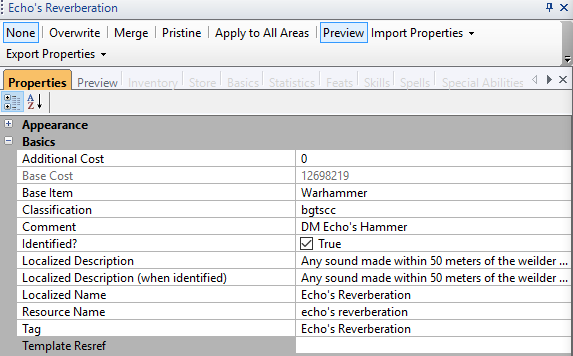
Next, at the top left of the screen, select file, then export. That will open a screen that looks like this:
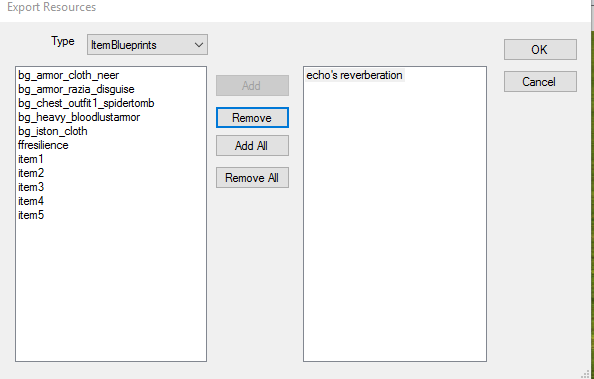
At the top where it says
Type by default it will have selected conversations, change that to
ItemBlueprints as I have done here. Select your item and then click
Add. Then hit
OK and select the destination and name for your .erf file.
As you see I sent it to my desktop to make it easier to find when I upload it to whatever fileuploader I choose.

______________________________________________________________
Now I want to take a moment to explain why not to send UTI files instead of erf files. It is far harder for me to import UTI files into the game. for erf files I:
1)launch the toolset
2)import the item
3)place it somewhere on the map
4)log into my server as a DM
5)pick up the item
6)export my avatar
7)Log into bgtscc with my new avatar-done
For UTI files I have to
1)send the UTI file to my (already over crowded) override folder
2)launch a normal campaign
3)make a new character (well.. I could use an old one but they are all deleted :p)
4)Listen to Daeghun Farlong (probably the worse part of this)
5)open the console commands and enter debugmode
6)look up the name of your file, hope it is the same as the itemResRef (IDK if it is by default) and type giveitem "filename" (again hoping it is the same as the ResFef)
7)export my character
8)move my character .bic from localvault to dmvault
9)Log into bgtscc with my new avatar-done
It doesn't look like many extra steps but the steps are quite a bit longer...
There are other reasons I won't go into but put simply, if you send me or any of the other DMs a UTI file, at best you will be told to resend your file as an .erf, at worse it will get ignored. So, in the future, please send all armor customization files a .erf, not UTI. Thank you.