Blocking Forum PMs?
- Silver_Lining
- Posts: 649
- Joined: Tue Jan 22, 2013 7:58 pm
Blocking Forum PMs?
Is there a way to block someone from being capable of PMing you on the forums?
Retired Player
- flipside43
- Posts: 1162
- Joined: Sun Sep 04, 2011 11:24 am
Re: Blocking Forum PMs?
Click on their profile and hit add foe. It will prevent them from sending directly at least.
Luke Darius - Clansman of House Darius, Noble of Baldur's Gate
- Silver_Lining
- Posts: 649
- Joined: Tue Jan 22, 2013 7:58 pm
Re: Blocking Forum PMs?
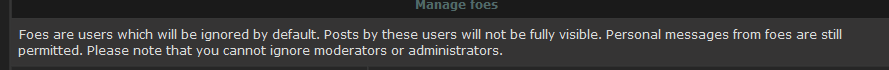
That's from having tried that
Thank you for trying to help though!
Retired Player
- Hawke
- Posts: 1245
- Joined: Sun Aug 01, 2010 6:11 pm
Re: Blocking Forum PMs?
If it is that serious, maybe the staff here can work something out. I can only assume harassment of some kind.
If the text is this color, I am on duty, everything else is just my humble opinion.
- thids
- Posts: 1254
- Joined: Sat May 25, 2013 11:05 am
-
Uther3867
- Posts: 610
- Joined: Tue Apr 19, 2011 10:17 am
Re: Blocking Forum PMs?
you need to add a rule
so go to your pm's and you'll see one that is
Rules, Folders & Settings
under Add Rule
If select Sender (click Next) Is Foe (next) Delete Message (next)
that should stop you from receiving them
so go to your pm's and you'll see one that is
Rules, Folders & Settings
under Add Rule
If select Sender (click Next) Is Foe (next) Delete Message (next)
that should stop you from receiving them
Clint James: OSR Knight Warrant
Throg Teethnasher: Half-orc Fighter
Bob Ratchet: Bob, Glitch and Frank can you figure out who has the intellegence in this trio, Gondite Inventor and Golem Addict
Throg Teethnasher: Half-orc Fighter
Bob Ratchet: Bob, Glitch and Frank can you figure out who has the intellegence in this trio, Gondite Inventor and Golem Addict
-
MopKnight
- Posts: 207
- Joined: Thu Apr 09, 2015 7:00 pm
Re: Blocking Forum PMs?
I hope you aren't getting hassle. What a miserable situation to find yourself in 