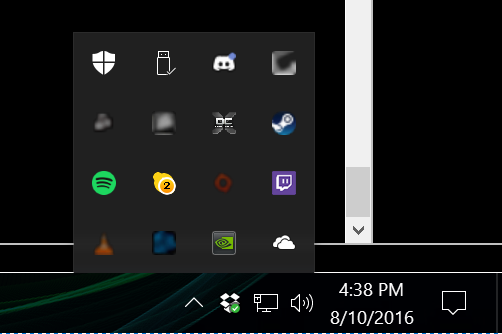Hammer_Song wrote: ↑Fri Nov 01, 2019 10:31 pm
You are awesome EM! Now let’s pretend I understood everything you just wrote and I need my drivers updated - how would one do that?
Prolonged process but all relatively the same for each differing piece of hardware.
First you need to know precisely what hardware you have in use, to ensure you get the correct driver for it.
Let's start with the Video card, I'm guessing you may not know if you've got an onboard or a slot device (separate card plugged into motherboard).
If you are running Nvidia graphics card, depending upon whom set your pc up, you may have some Nvidia software already running in the background.
Go to the bottom right of your screen, click on the little white up arrow which should bring up the windows notifications icons that are currently in use. It'll look similar to this:
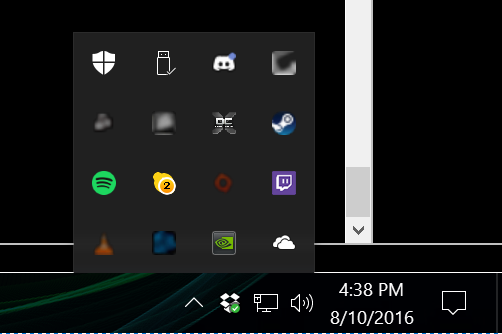
The Nividia logo shown int he above picture is in position 15. Yours should look similar to that icon IF it is installed and running.
If not, not to worry.
If you know precisely which video card you have in the PC, head on over to the manufacturers webpage .
For nvidia:
https://www.nvidia.com/Download/index.aspx
for AMD:
https://www.amd.com/en/support
And use the system of selectable options on either of those pages to get to a specific search for your video card.
If you don't know what specific video card you are running. Quick an easy way to find out.
Click your Windows Start Menu button and begin typing "dxdiag". You're looking for a search result program called "dxdiag.exe". Run that.
This basically shows you all the information you may ever need to supply to anyone supporting you and your PC for hardware related issues.
Many tabs of information are available, take a gander.
But the one we want is the Display 1 tab.
Under this tab, in the Device section box of the window, you'll see lines talking about Name: , Manufacturer: , Chip type: etc.
There's your answer to what card you have installed and running.
Using this information, head back on over to the webpage with the driver download search fields and put that information into the selectable boxes.
Before long, a webpage should appear with a download link to the latest "Drivers" for your video card.
Download it, and install the file.
If using nvidia, it may ask you to download a driver management program (the one I mentioned earlier on in this explanation in the first paragraph). It's not 'essential' to have, but can be handy for hassle free up-to-date driver management.
Hope that helps get ya started.